General
Saving¶
Almost all changes you make in Buckets automatically save immediately. That’s why there’s no save button. Currently, the only exception to this is when recording macros (because updating macros must be explicitly saved).
Calculators Everywhere!¶
Somewhat like a spreadsheet, every field in Buckets where you type in numbers is a calculator. For instance, you can type 2+2 or 35/12:
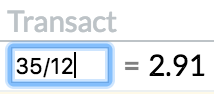
Notes¶
Accounts, transactions, buckets and bucket groups can all have searchable notes attached to them. Hover over the thing you’d like to note, then click on the sticky note icon and type away!
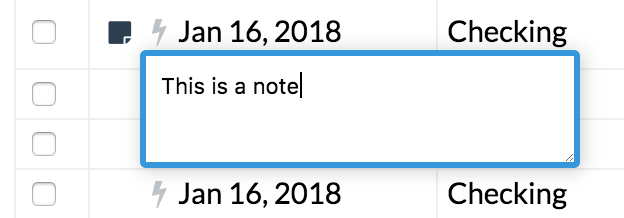
Multiple Windows¶
If you find yourself wanting to see two different sections at the same time (e.g. your buckets and your transactions), open up a new window by clicking on:
- Budget menu
- Duplicate Window
Updates in one window will automatically show in the other.
